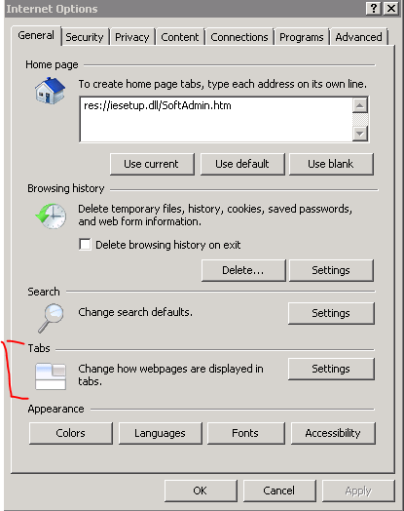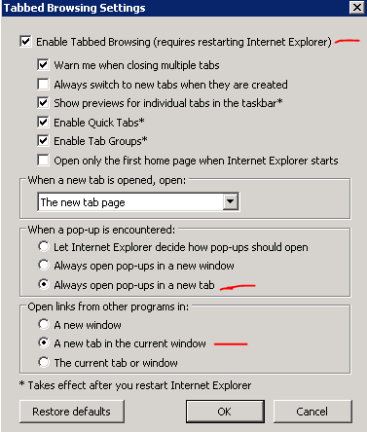I created a launch page that contains 4 images that behave like buttons. Each image opens a report (by setting the Go to URL property instead of using Go to Report). If you set the Action of the image to use Go to Report, the report will be displayed on the same browser window as its parent. If you set the Action of the image to use Go to URL, the report will be displayed in a new browser window.
In order to have the report displayed in a new tab, I have had to use javascript and set the browser setting to open pop-ups in tabs.
For IE8, it opens pop-ups in new windows by default.
For Firefox, it opens pop-ups in new tabs by default.
To set IE8 to open pop-ups in new tabs:
Go to Tools > Internet Options > General > Tabs
An example:
“Management Dashboard” +
“&DateDate=’+escape(‘”+
Parameters!DateDate.Value
+”‘)+’&ClassValue=’+escape(‘”+
Parameters!ClassValue.Value
+”‘) + ”,”, ‘width=1100,height=800,screenX=0,left=0,screenY=0,top=0,menubar=0,resizable=1,status=1,scrollbars=1,toolbar=0,location=1’), ‘_blank’)”
] = %5D
space = %20
& = %26
=”[Date].[Monthly].[Year].&[” & Year(CDate(Parameters!DateDate.Value)) & “]”
& “%5BDate%5D.%5BMonthly%5D.%5BYear%5D.%26%5B” & Year(CDate(Parameters!DateDate.Value)) & “%5D” &
or add the System.Web assembly ( System.Web, Version=2.0.0.0, Culture=neutral, PublicKeyToken=b03f5f7f11d50a3a ) into the report then use the following custom code to translate the MDX value automatically:
Public Function URLEncode (ByVal inURL As String) As String
Dim outURL As String
outURL = System.Web.HttpUtility.UrlEncode(inURL).ToString
Return outURL
End Function
Example:
=Globals!ReportServerUrl & “/Pages/ReportViewer.aspx?/InControl/Management Dashboard&DateDate=” & Parameters!DateDate.Value & “&ClassValue=” & Code.URLEncode(Parameters!ClassValue.Value) & “&rc:NoHeader=True&rs:Command=Render”