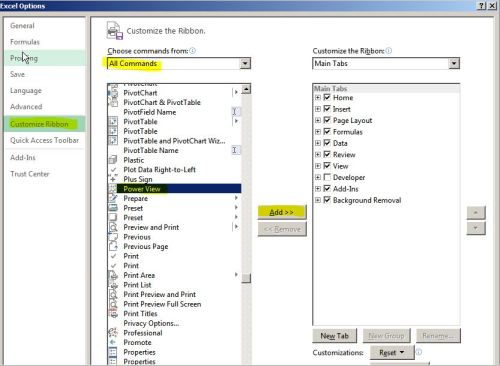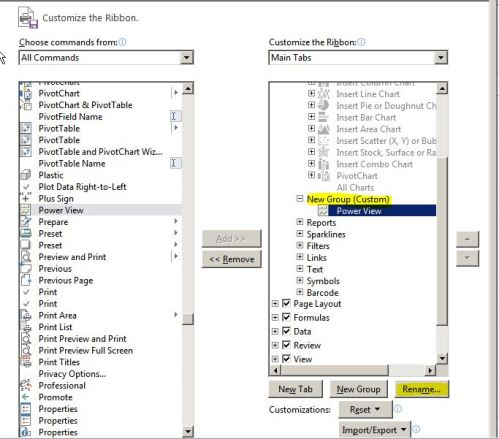I installed Excel 2013, but can’t find PowerView. It isn’t on the Ribbon, and it isn’t on the COM add-in list when I click File->Options->Add-Ins->COM Add-Ins(from dropdown)->Go…I could see PivotTable and Pivot Chart.
For some reasons, PowerView has not been added. To add it to the ribbon, go to File menu > Options > Customize Ribbon. Select “All Commands” then look for Power View in the drop down list as per screenshot below. Click Add.
If you get a prompt to create a group because commands can only be added to custom groups. To create a group, pick a tab in the list then click New Group. I am not able to rename the new group.
Now I can see the Power View. 🙂